In today’s data-driven world, businesses need the right tools to transform raw data into actionable insights. Zoho Analytics, a robust Business Intelligence (BI) platform, offers a comprehensive solution for data analysis and visualization. Whether you’re tracking sales trends or monitoring KPIs, Zoho Analytics enables seamless business intelligence through its advanced features.
What if you could transform complex data into insights with just a few clicks? Welcome to Zoho Analytics—your gateway to smarter, faster, and more efficient business intelligence.
Introduction: The Importance of Business Intelligence
Data is the new oil, but without proper refinement, its true potential remains untapped. Business Intelligence (BI) tools are essential for converting data into valuable insights that drive decision-making and boost business growth. Zoho Analytics stands out by offering a wide range of features that simplify the BI process and empower businesses to harness their data effectively.
1. Data Integration and Connectivity
One of the top features of Zoho Analytics is its ability to connect seamlessly with multiple data sources. Businesses often rely on data scattered across various platforms like CRMs, ERPs, databases, and cloud storage.
Best Features:
- 200+ data connectors: Integrate data from tools like Zoho CRM, Google Analytics, Salesforce, and more.
- Database integrations: Connect directly with popular databases such as MySQL, Microsoft SQL Server, PostgreSQL, and Oracle.
- Cloud storage integrations: Sync data from cloud platforms like Google Drive, Dropbox, Amazon S3, and Microsoft OneDrive.
By connecting data from multiple sources, Zoho Analytics streamlines data management, offering a unified view of business performance.
Zoho Analytics vs Competitors on Data Integration
| Feature | Zoho Analytics | Tableau | Power BI |
| Data Connectors | 200+ | 80+ | 120+ |
| Database Support | Yes | Yes | Yes |
| Cloud Storage | Yes | Yes | Yes |
| Ease of Integration | Easy | Moderate | Moderate |
2. AI-Powered Data Analysis: Zia Insights
The AI assistant Zia is another standout feature that makes Zoho Analytics a top choice for BI. Zia offers AI-powered insights by analyzing your data and providing clear, actionable reports and predictions.
Key Benefits:
- Automated insights: Zia scans your datasets to reveal hidden patterns, trends, and anomalies.
- Natural Language Queries: Ask questions in plain language, like “What were last quarter’s sales?” and Zia will generate the relevant charts or reports.
- Predictive Analytics: Leverage Zia’s predictive models to forecast future business trends and outcomes.
This AI-driven analysis helps users make smarter, data-backed decisions without needing deep technical expertise.
3. Customizable Dashboards and Reports
Zoho Analytics excels in providing highly customizable dashboards and reports. You can design dashboards that align with your business KPIs and objectives, displaying data in a way that is easy to digest.
Best Features:
- Drag-and-drop interface: Build dashboards with minimal effort using an intuitive drag-and-drop interface.
- Variety of visualizations: Choose from various chart types, including bar graphs, line charts, heat maps, and pie charts.
- Real-time collaboration: Share dashboards with team members or clients, allowing for real-time collaboration and decision-making.
Custom reports give you the flexibility to tailor data analysis based on your specific needs, making Zoho Analytics a dynamic and adaptable tool for BI.
4. Advanced Data Visualization
Visualizing data helps businesses understand it more easily. Zoho Analytics offers a wide range of data visualization options that allow users to present complex information in a simplified, visually appealing format.
Popular Visualizations:
- Geo maps: Perfect for analyzing regional sales data or demographic trends.
- Pivot tables: Compare multiple variables with ease and clarity.
- Combination charts: Combine different types of charts to give a multidimensional view of your data.
Customizable widgets and filters further allow businesses to manipulate data visualizations to suit specific business needs.
5. Data Security and Governance
In today’s world, data security is paramount. Zoho Analytics places a high priority on ensuring that all data is securely handled and stored.
Security Features:
- Role-based access controls (RBAC): Ensure that only authorized personnel can access sensitive data.
- Data encryption: Zoho Analytics encrypts data at both rest and transit, adding a layer of security.
- Audit trails: Track who accessed data and when providing accountability.
Zoho’s commitment to data privacy and governance is backed by compliance with global standards such as GDPR and HIPAA.
Zoho Analytics vs Competitors on Security
| Feature | Zoho Analytics | Power BI | Tableau |
| Data Encryption | Yes | Yes | Yes |
| Role-based Access Control | Yes | Yes | Yes |
| Audit Trails | Yes | Yes | Yes |
| GDPR & HIPAA Compliance | Yes | Yes | Yes |
6. Collaboration and Sharing
Collaboration is key when it comes to business intelligence, and Zoho Analytics makes it easier than ever to share insights with team members or clients.
Collaboration Features:
- Real-time sharing: Share dashboards and reports with colleagues and clients in real time.
- Role-based sharing: Control who can view, edit, or comment on specific reports or dashboards.
- Embed reports: Embed live reports and dashboards in your website or internal portals.
With Zoho Analytics, users can also schedule reports to be automatically sent to stakeholders, ensuring everyone stays informed.
7. Embedded Analytics and White Labeling
For businesses looking to integrate Zoho Analytics into their products or websites, the platform offers embedded analytics and white labeling options.
Benefits of Embedded Analytics:
- Custom branding: White label Zoho Analytics to match your brand’s look and feel.
- Seamless integration: Embed Zoho Analytics into your website or application without users knowing it’s a third-party service.
- Interactive reports: Enable clients or team members to interact with data directly on your platform.
Zoho Analytics’ flexibility in embedding ensures that businesses can deliver BI insights directly to their users without compromising on quality or functionality.
8. Mobile Access and Cloud Scalability
In the modern business environment, employees often need to access BI tools on the go. Zoho Analytics offers mobile access through its app, which enables users to view reports and dashboards from any device.
Mobile Features:
- Responsive design: Dashboards and reports adjust automatically for mobile screens.
- Cloud scalability: Being a cloud-based service, Zoho Analytics can scale with your business, allowing you to handle more data as you grow.
This ensures businesses can access data insights from anywhere, at any time, without the need for a desktop.
Conclusion
Zoho Analytics is more than just a BI tool—it’s a comprehensive platform that empowers businesses to make smarter, data-driven decisions. From its AI-powered insights to advanced data integration and customizable dashboards, it provides everything a business needs to streamline its operations and drive success.
Ready to transform your data into actionable insights? Start your Zoho Analytics journey today and unlock the full potential of your business.

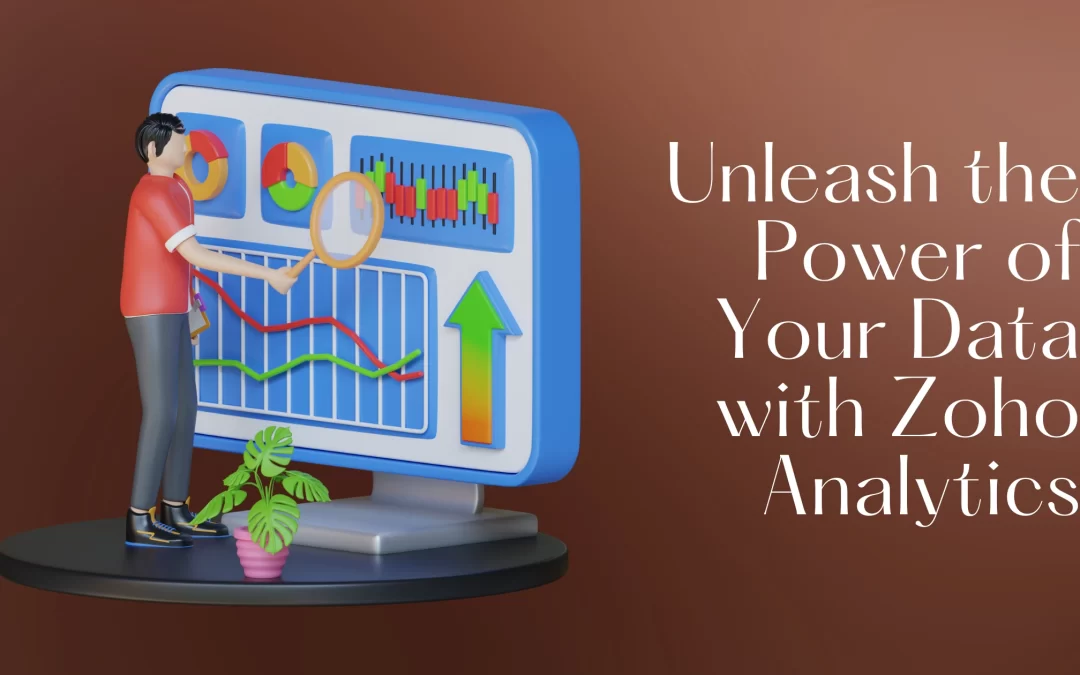
Recent Comments